Hi, I'm Ceren!
Hi, I'm Ceren!
UI/UX Designer
HTML5/CSS3 Mastery
Product Design
Branding
Collaborative Team Player
UI/UX Designer
HTML5/CSS3 Mastery
Product Design
Branding
Collaborative Team Player









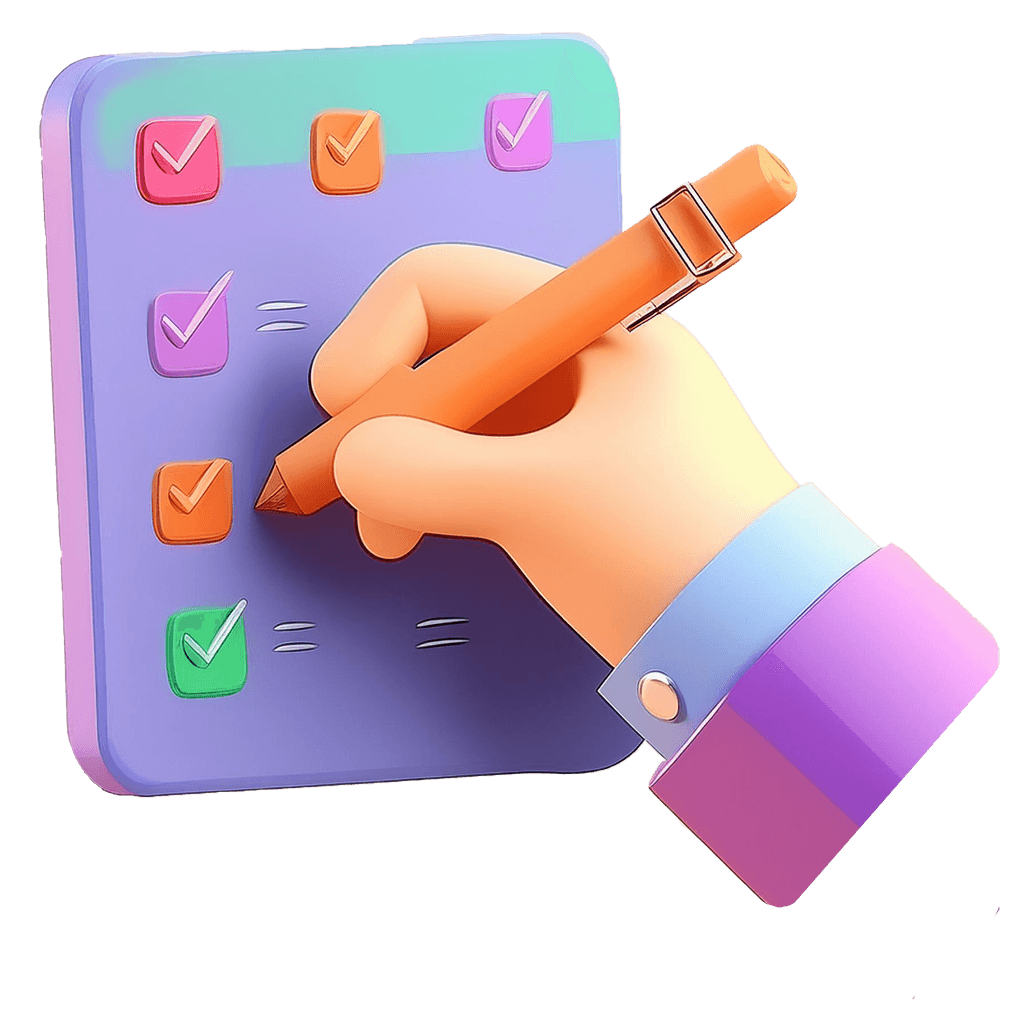
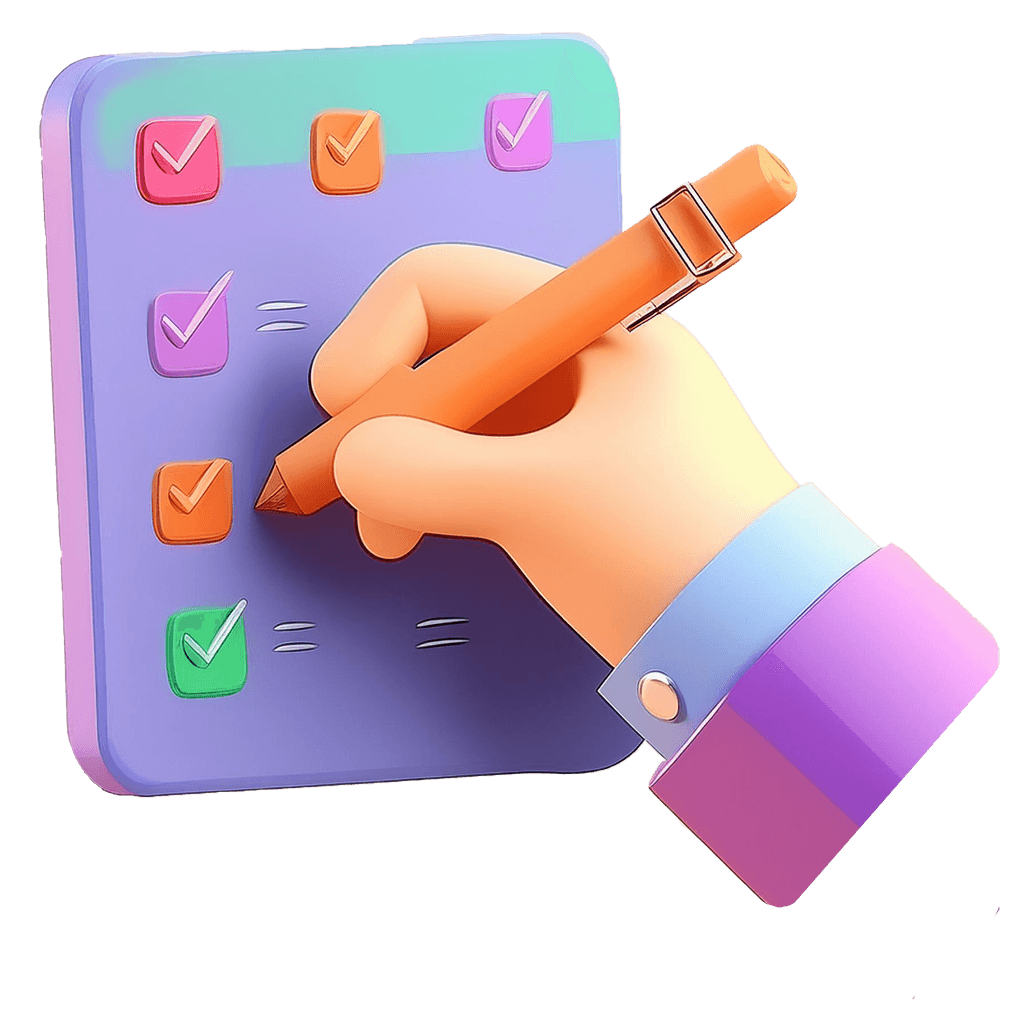
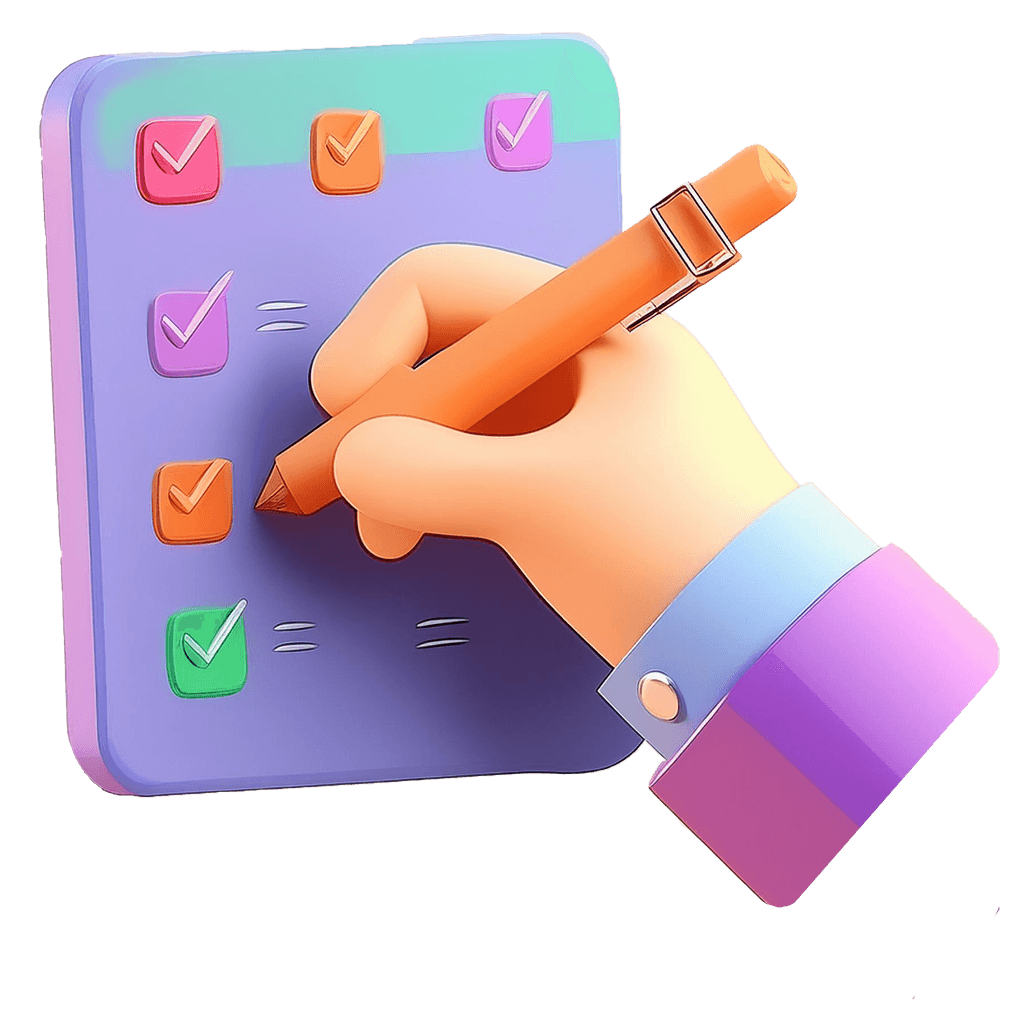









About Me






Hi, It's Ceren! I’m diving into the world of web design, fueled by a strong passion for UI/UX. While I’m still building my experience, I’m deeply committed to learning and honing my skills. I approach each project with enthusiasm and a drive to create impactful digital experiences.
Hi, It's Ceren! I’m diving into the world of web design, fueled by a strong passion for UI/UX. While I’m still building my experience, I’m deeply committed to learning and honing my skills. I approach each project with enthusiasm and a drive to create impactful digital experiences.
Hi, It's Ceren! I’m diving into the world of web design, fueled by a strong passion for UI/UX. While I’m still building my experience, I’m deeply committed to learning and honing my skills. I approach each project with enthusiasm and a drive to create impactful digital experiences.
My enthusiasm for UI/UX design comes from my passion for creating things. I find great joy in making people’s lives easier through the digital experiences I craft.
My enthusiasm for UI/UX design comes from my passion for creating things. I find great joy in making people’s lives easier through the digital experiences I craft.
My enthusiasm for UI/UX design comes from my passion for creating things. I find great joy in making people’s lives easier through the digital experiences I craft.
My tech stack includes proficient skills in Figma and Adobe Creative Suite, with a beginner-level knowledge of HTML and CSS. I’m passionate about working with AI and exploring emerging AI technologies, always seeking to stay ahead of the curve and integrate innovative solutions into my designs.
My tech stack includes proficient skills in Figma and Adobe Creative Suite, with a beginner-level knowledge of HTML and CSS. I’m passionate about working with AI and exploring emerging AI technologies, always seeking to stay ahead of the curve and integrate innovative solutions into my designs.
My tech stack includes proficient skills in Figma and Adobe Creative Suite, with a beginner-level knowledge of HTML and CSS. I’m passionate about working with AI and exploring emerging AI technologies, always seeking to stay ahead of the curve and integrate innovative solutions into my designs.
My Stack
I use Figma for designing and refining my ideas. Its intuitive interface makes it easy to explore different concepts and make quick adjustments to my designs.
Figma
I use Figma for designing and refining my ideas. Its intuitive interface makes it easy to explore different concepts and make quick adjustments to my designs.
Figma
Tap to flip
I use Figma for designing and refining my ideas. Its intuitive interface makes it easy to explore different concepts and make quick adjustments to my designs.
Figma
Tap to flip
I use Adobe Firefly to enhance my creative process. Its AI-powered tools help me generate and refine visual concepts quickly, making it easier to bring my ideas to life.

Adobe Firefly
I use Adobe Firefly to enhance my creative process. Its AI-powered tools help me generate and refine visual concepts quickly, making it easier to bring my ideas to life.

Adobe Firefly
Tap to flip
I use Adobe Firefly to enhance my creative process. Its AI-powered tools help me generate and refine visual concepts quickly, making it easier to bring my ideas to life.

Adobe Firefly
Tap to flip
I use Adobe Photoshop to bring my designs to life. It’s the tool I turn to for making detailed edits and creating eye-catching visuals.

Adobe Photoshop
I use Adobe Photoshop to bring my designs to life. It’s the tool I turn to for making detailed edits and creating eye-catching visuals.

Adobe Photoshop
Tap to flip
I use Adobe Photoshop to bring my designs to life. It’s the tool I turn to for making detailed edits and creating eye-catching visuals.

Adobe Photoshop
Tap to flip
I work with Adobe Illustrator to craft vector-based designs and illustrations. Though I’m still working on developing my proficiency, it’s a valuable tool for creating crisp, scalable artwork.
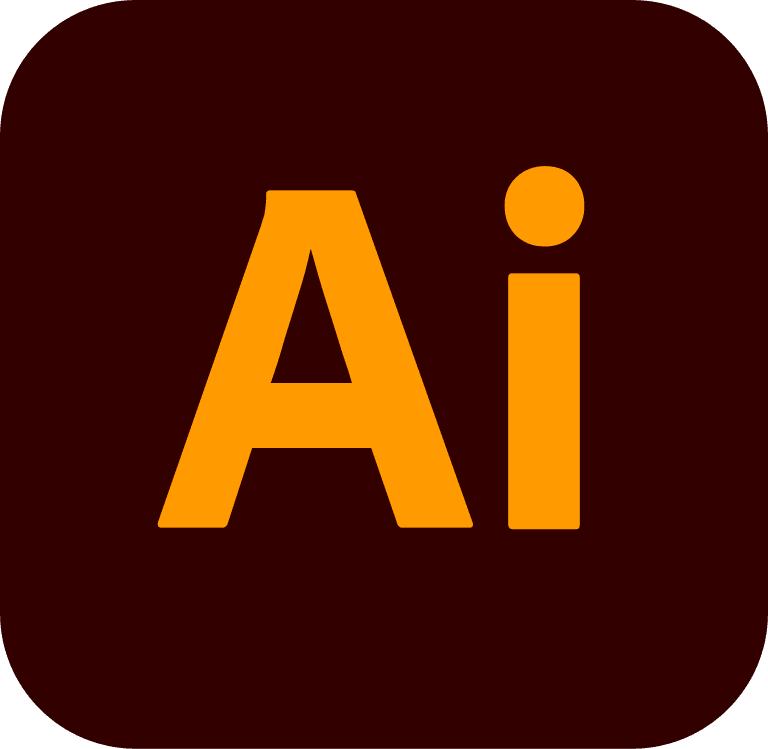
Adobe Illustrator
I work with Adobe Illustrator to craft vector-based designs and illustrations. Though I’m still working on developing my proficiency, it’s a valuable tool for creating crisp, scalable artwork.
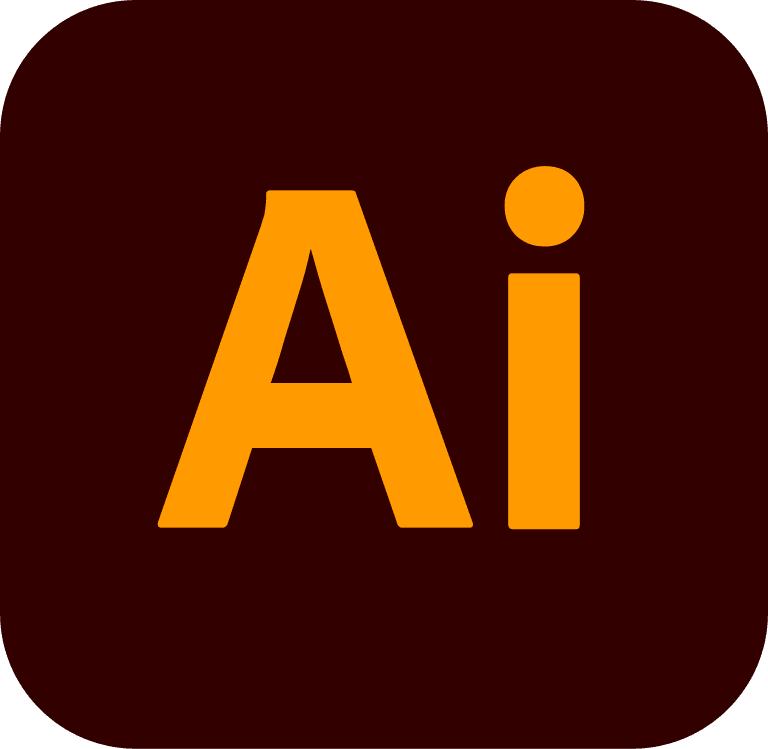
Adobe Illustrator
Tap to flip
I work with Adobe Illustrator to craft vector-based designs and illustrations. Though I’m still working on developing my proficiency, it’s a valuable tool for creating crisp, scalable artwork.
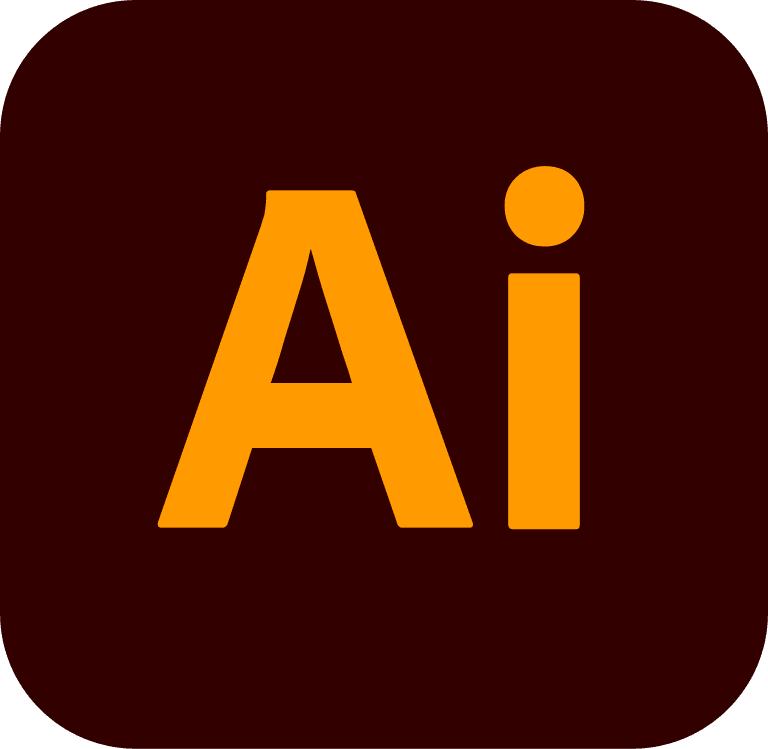
Adobe Illustrator
Tap to flip
I use Canva for quick and easy design projects. It’s perfect for creating visually appealing layouts and graphics with its user-friendly interface and diverse template options.

Canva
I use Canva for quick and easy design projects. It’s perfect for creating visually appealing layouts and graphics with its user-friendly interface and diverse template options.

Canva
Tap to flip
I use Canva for quick and easy design projects. It’s perfect for creating visually appealing layouts and graphics with its user-friendly interface and diverse template options.

Canva
Tap to flip
I use Notion to organize tasks and plan effectively. I love how it helps me manage my activities and keep everything in order, almost like having an extra brain to streamline my workflow.
Notion
I use Notion to organize tasks and plan effectively. I love how it helps me manage my activities and keep everything in order, almost like having an extra brain to streamline my workflow.
Notion
Tap to flip
I use Notion to organize tasks and plan effectively. I love how it helps me manage my activities and keep everything in order, almost like having an extra brain to streamline my workflow.
Notion
Tap to flip
I use ChatGPT to enhance my design process by brainstorming ideas, refining concepts, and getting quick feedback. Its ability to provide insights and suggestions helps me explore new approaches and overcome creative challenges more effectively.
Chat GPT
I use ChatGPT to enhance my design process by brainstorming ideas, refining concepts, and getting quick feedback. Its ability to provide insights and suggestions helps me explore new approaches and overcome creative challenges more effectively.
Chat GPT
Tap to flip
I use ChatGPT to enhance my design process by brainstorming ideas, refining concepts, and getting quick feedback. Its ability to provide insights and suggestions helps me explore new approaches and overcome creative challenges more effectively.
Chat GPT
Tap to flip
I’m learning HTML to better understand how to code my designs. Although I’m new to it, I’m exploring its basics to ensure my designs are both visually appealing and technically feasible.
HTML
I’m learning HTML to better understand how to code my designs. Although I’m new to it, I’m exploring its basics to ensure my designs are both visually appealing and technically feasible.
HTML
Tap to flip
I’m learning HTML to better understand how to code my designs. Although I’m new to it, I’m exploring its basics to ensure my designs are both visually appealing and technically feasible.
HTML
Tap to flip
I’m diving into CSS to improve my ability to style and layout my designs. As a beginner, I’m focused on learning the fundamentals to ensure my creations look great on the web.
CSS
I’m diving into CSS to improve my ability to style and layout my designs. As a beginner, I’m focused on learning the fundamentals to ensure my creations look great on the web.
CSS
Tap to flip
I’m diving into CSS to improve my ability to style and layout my designs. As a beginner, I’m focused on learning the fundamentals to ensure my creations look great on the web.
CSS
Tap to flip
Design Skills
01
UX Research
01
UX Research
01
UX Research
01
UX Research
My background in biology, combined with two years of experience as a research intern, has significantly strengthened my UX research skills. Through my academic and professional experiences, I've developed a strong ability to gather and analyze user data, conduct thorough research, and extract valuable insights.
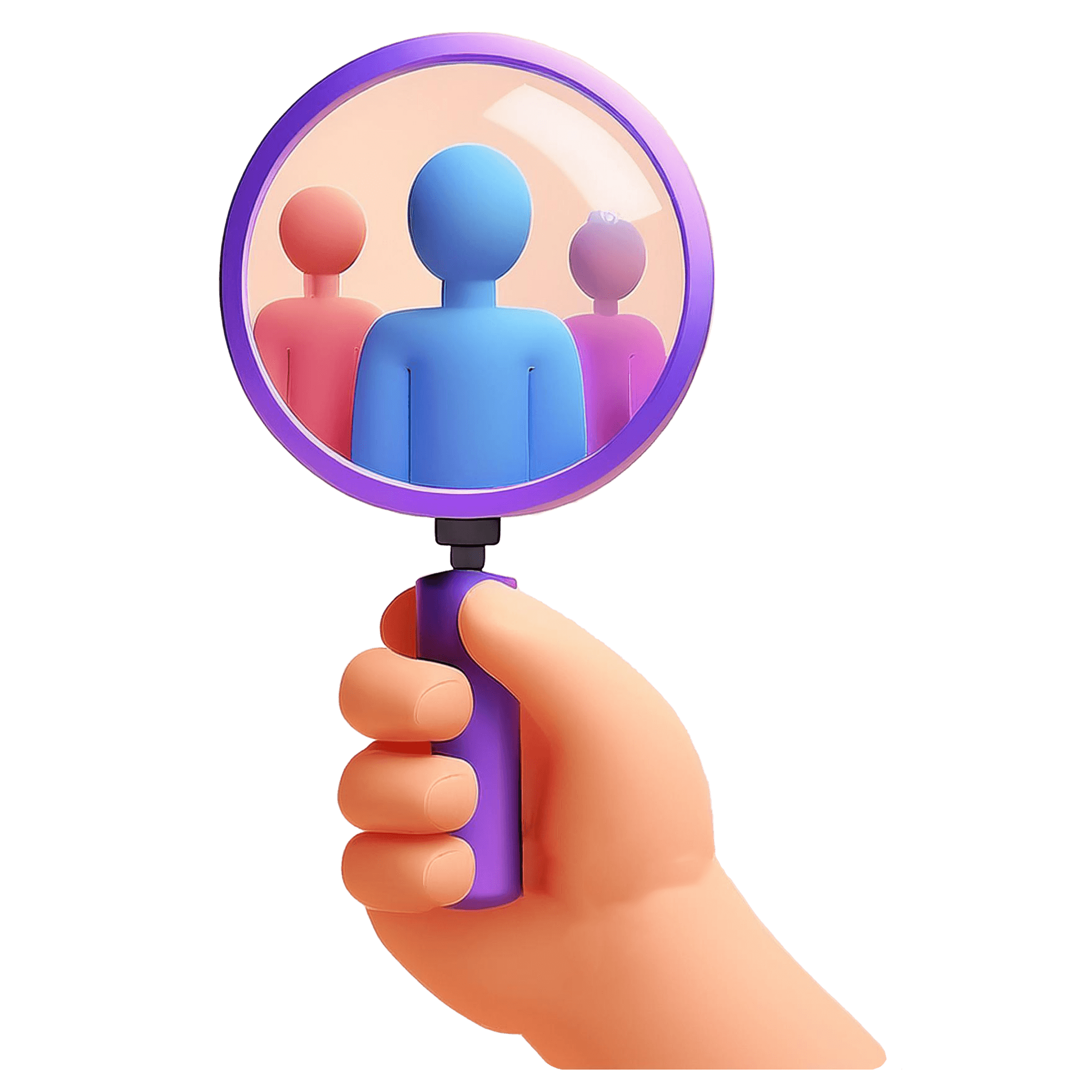
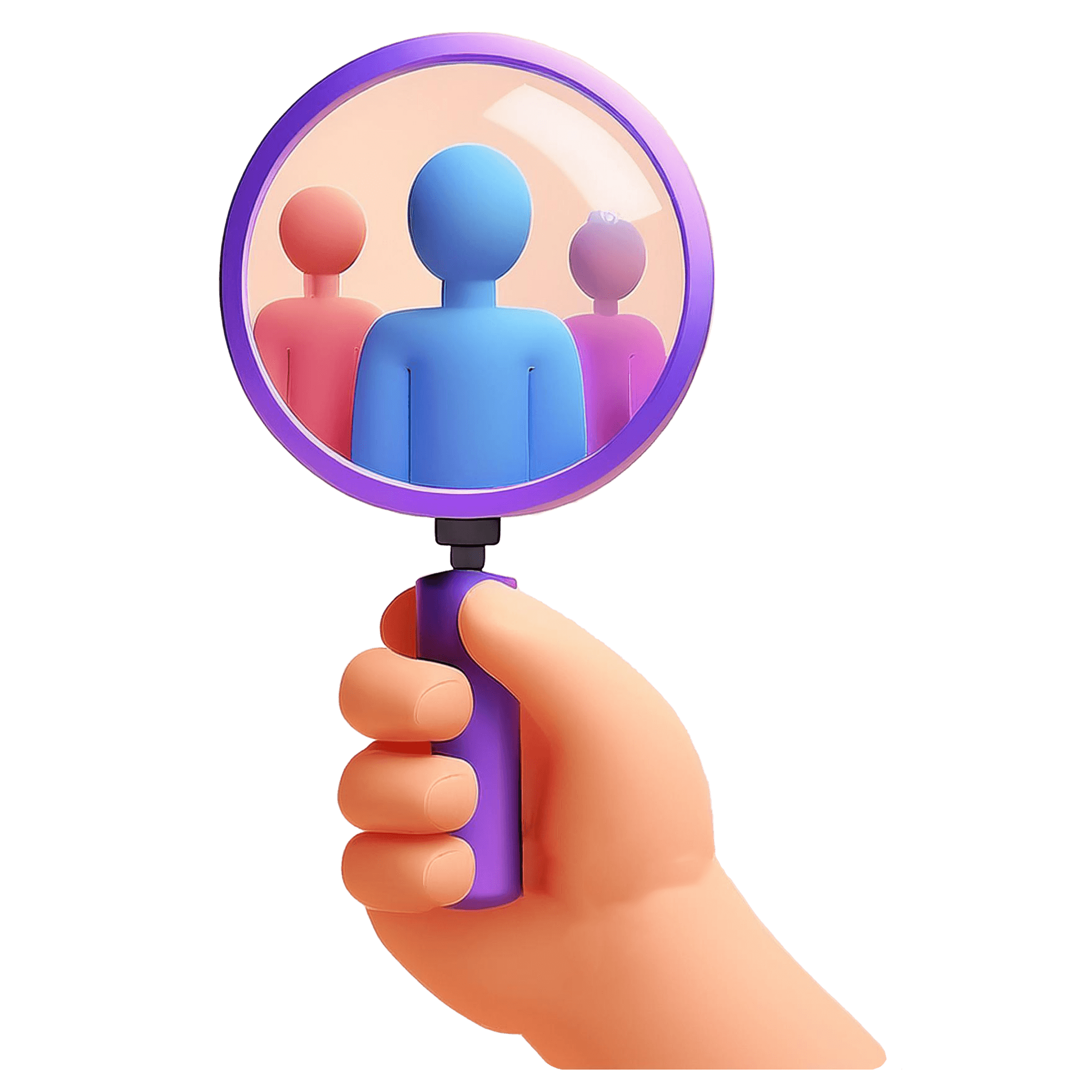
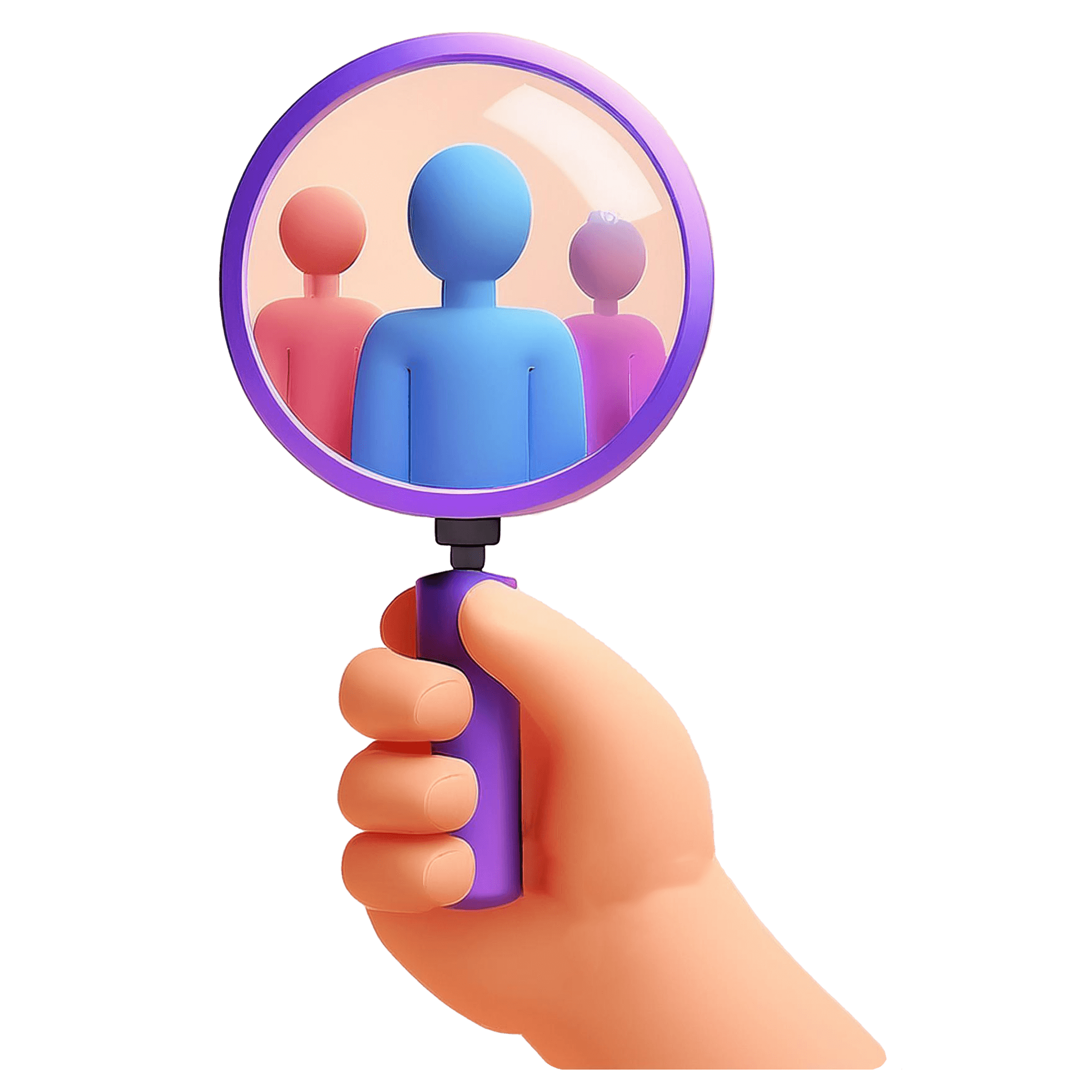
I’m passionate about UX design and accessibility. I strive to create designs that are both user-friendly and inclusive, ensuring that everyone, regardless of their abilities, can access and enjoy the experience. I’m dedicated to learning and applying best practices in both areas to make my designs as effective and accessible as possible.



02
UX Design
02
UX Design
I’m deeply enthusiastic about UI design, where creativity meets functionality. I love crafting interfaces that are visually captivating and effortlessly intuitive. My focus is on designing experiences that delight users and make every interaction smooth and engaging.
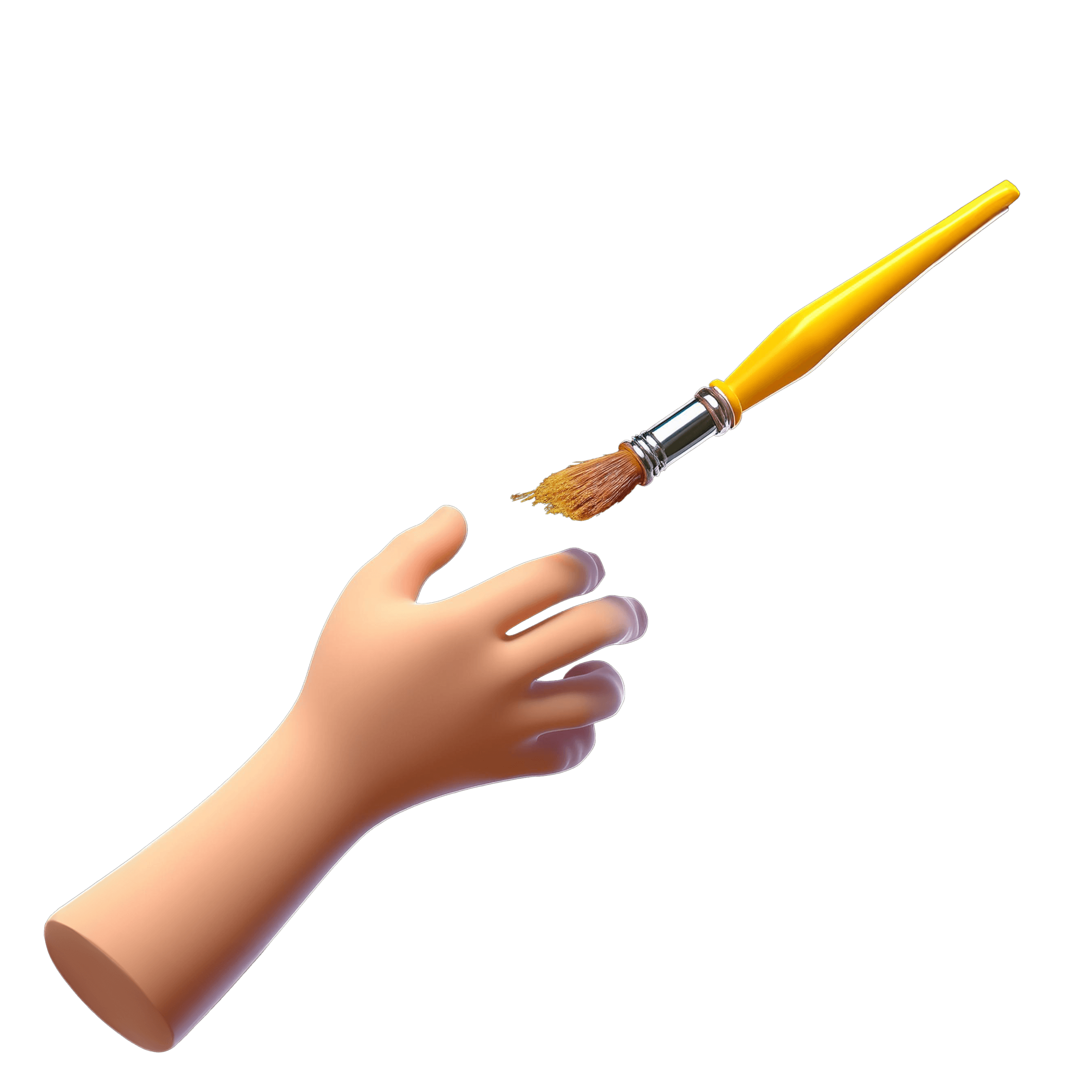
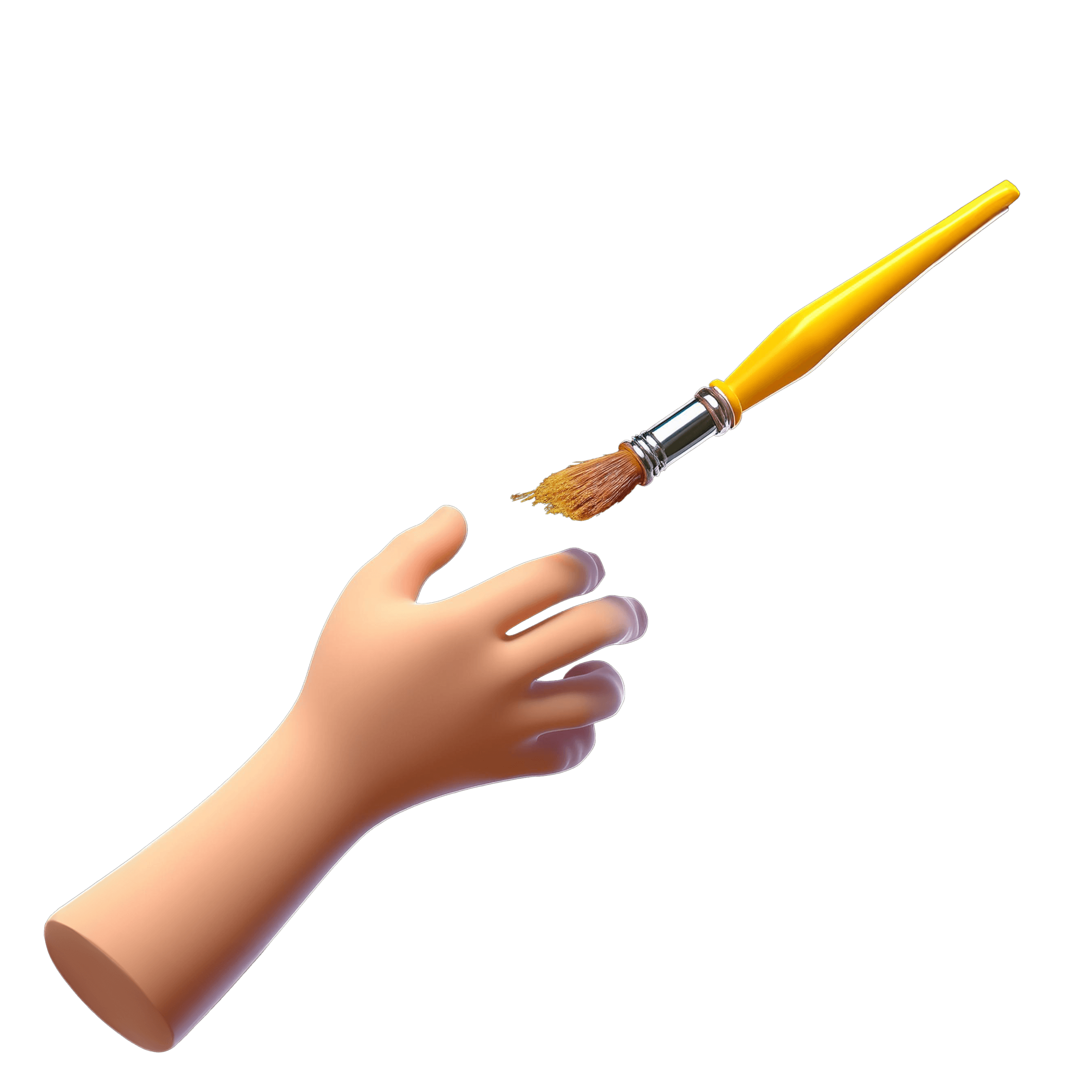
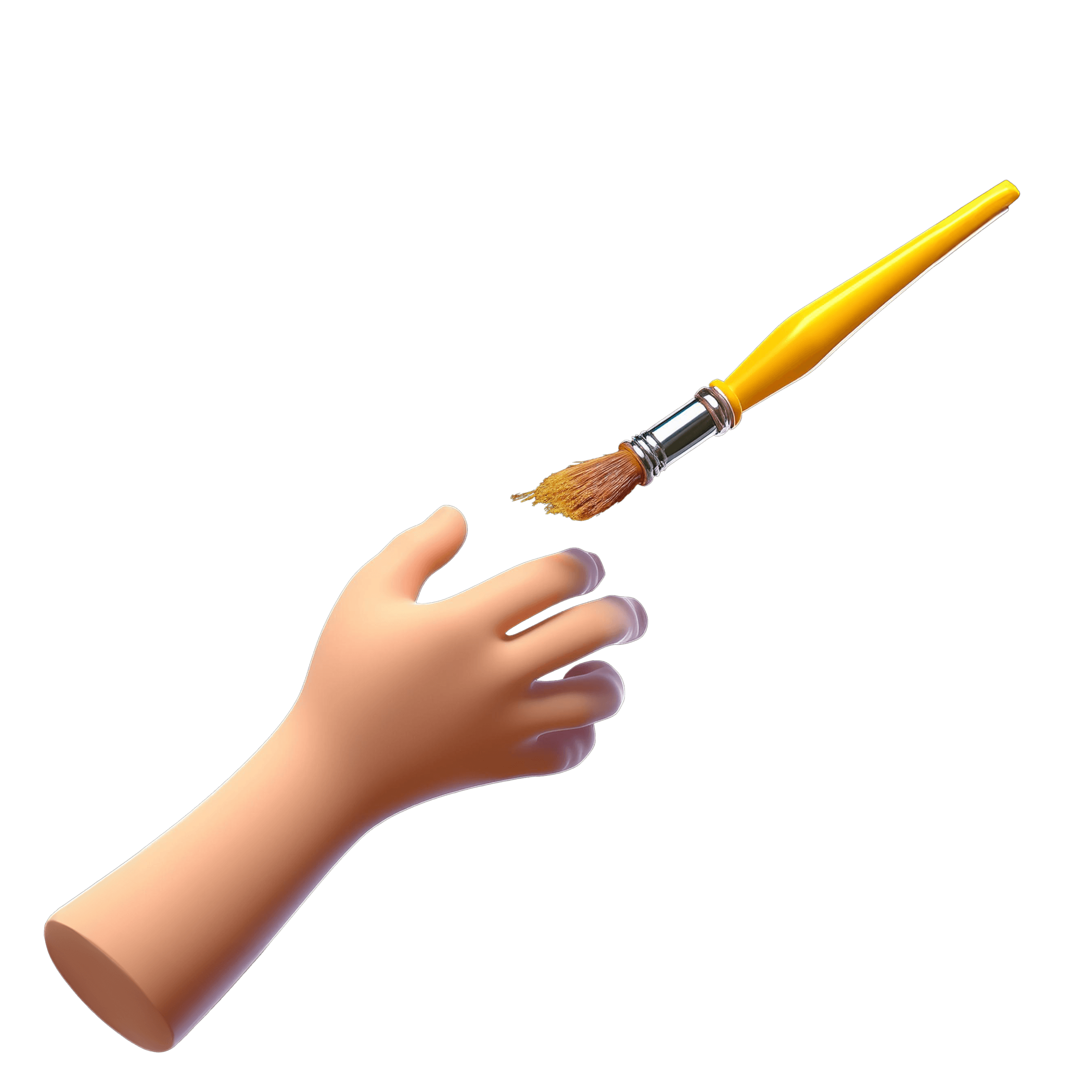
03
UI Design
03
UI Design
I’m fascinated by gamification and its power to enhance user experiences. By integrating game-like features, I aim to make interactions more engaging and rewarding. My goal is to create designs that not only capture interest but also motivate and delight users, turning routine tasks into enjoyable experiences.






